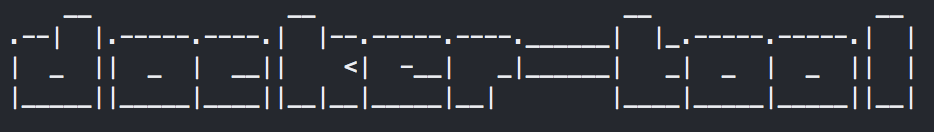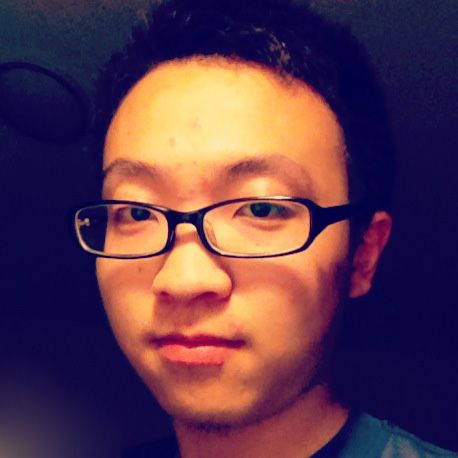dt (docker-tool)
https://github.com/ohmystack/docker-tool
dt (docker-tool) is a command-line tool for Docker operations.
It is not like many other tools, you don’t need to build it. All of it is a single bash. Magic!
I have been using it for nearly 1 year, and it improves my efficiency of using Docker distinctly.
It’s not just an alias
dt gives you more commands that Docker doesn’t give you.
dt net
Get the network type and info.
You can even get the veth pair info of a container if it is using the “default” NetworkMode. This is very helpful when debugging the network.
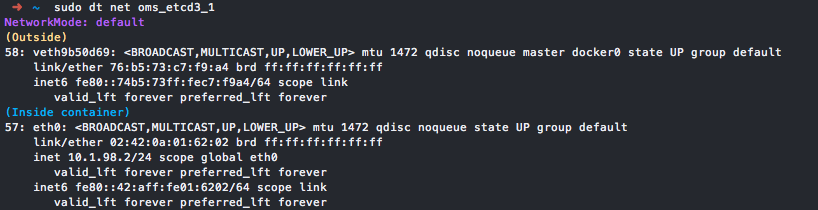
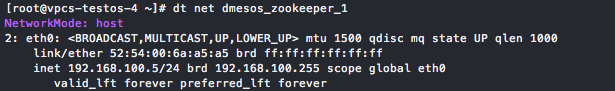
dt ns-net
Enter the network namespace of a container.
So that you can use the utils installed on your server to debug the container inside network.
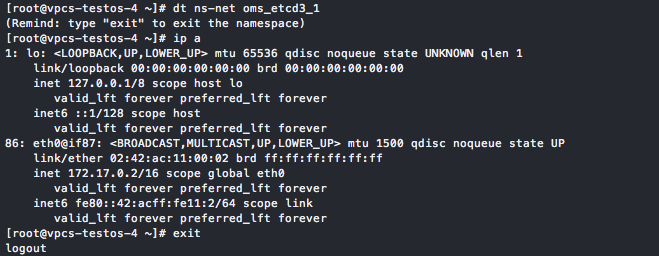
dt ssh
Go inside both container or image, automatically choose to use bash or sh.
Before this, you always type
docker exec -it xxx /bin/bash, and then find that there is nobashin the container, then change tosh. Or, type
docker run -it --rm --entrypoint /bin/bash xxxto get into an image. Now, you only need thedt ssh.
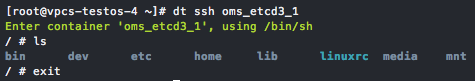
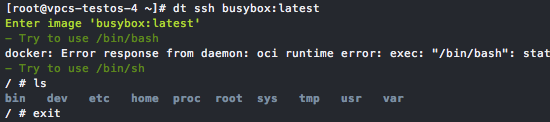
Powerful shortcuts
If you have tired with repeating typing the following commands, you can try the dt ones.
dt pid
Get the pid of a container.
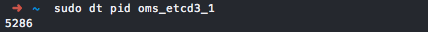
dt ps & dt img
Search (or list) the containers and images.

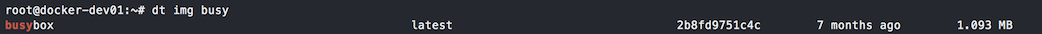
dt logs
Short for docker logs --tail=50 -f <container-id/name>.
More features, you can check dt help.
If you like docker-tool, please reward the repo a STAR. 🌟
https://github.com/ohmystack/docker-tool
comments powered by Disqus