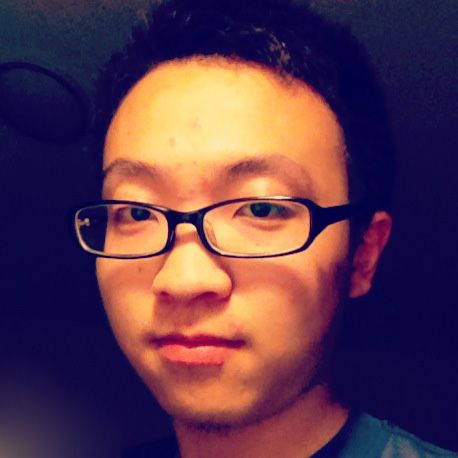用终端下载 Youtube 视频
安装 youtube-dl
# 请用 pip 安装,这样 youtube-dl 的版本可以保证比较新
$ sudo pip install youtube-dl
(使用 youtube-dl 并不代表不需要翻墙)
如果需要使用 HTTP proxy,只要像往常一样
$ export HTTP_PROXY='http://<proxy_id>:<port>'
$ export HTTPS_PROXY='http://<proxy_id>:<port>'
让我们简单看下 youtube-dl 其中几个重要参数
$ man youtube-dl
# Video Format Options:
# -f, --format FORMAT video format code, specify the order of
# preference using slashes: "-f 22/17/18".
# "-f mp4" and "-f flv" are also supported.
# You can also use the special names "best",
# "bestaudio", "worst", and "worstaudio". By
# default, youtube-dl will pick the best
# quality.
# --all-formats download all available video formats
# --prefer-free-formats prefer free video formats unless a specific
# one is requested
# --max-quality FORMAT highest quality format to download
# -F, --list-formats list all available formats
假设我想下载 https://www.youtube.com/watch?v=bBeFZgEYYI8 这个视频
Step1.
用 -F 列出这一个视频有哪些格式 & 分辨率的组合可供下载
$ youtube-dl https://www.youtube.com/watch?v=bBeFZgEYYI8 -F
[youtube] Setting language
[youtube] bBeFZgEYYI8: Downloading webpage
[youtube] bBeFZgEYYI8: Downloading video info webpage
[youtube] bBeFZgEYYI8: Extracting video information
[info] Available formats for bBeFZgEYYI8:
format code extension resolution note
171 webm audio only DASH webm audio , audio@ 48k (worst)
140 m4a audio only DASH audio , audio@128k
160 mp4 192p DASH video
242 webm 240p DASH webm
133 mp4 240p DASH video
243 webm 360p DASH webm
134 mp4 360p DASH video
244 webm 480p DASH webm
135 mp4 480p DASH video
247 webm 720p DASH webm
136 mp4 720p DASH video
248 webm 1080p DASH webm
137 mp4 1080p DASH video
17 3gp 176x144
36 3gp 320x240
5 flv 400x240
43 webm 640x360
18 mp4 640x360
22 mp4 1280x720 (best)
Step2.
如果要下载 720p mp4 的视频,我们找到它的 format code 为 136,用 -f 136 下载
$ youtube-dl https://www.youtube.com/watch?v=bBeFZgEYYI8 -f 136
这样视频就下载下来了。
NOTE:
最好不要去死记这个format code,因为 Youtube 不一定为每个视频都准备齐这么多格式组合。 我们最好还是在下载前,-F探测一下格式有哪些。
一点花絮
事出有因,大过年的,我 Linode Tokyo 节点的 IP 被限速了。 好在似乎只是被家这边的电信限速,用公司的 VPN (换成上海的 IP)过去速度还是不错的。 所以我就想到把视频下载到墙外的 VM,然后用公司 VPN 传回来。
发现在 Linode 下载 Youtube 视频的速度真是杠杠的。
comments powered by Disqus